


Subscription Calendar Tool
Updated Mar 26th, 2025 by Nicolas Zenker
Let’s talk subscription calendars. In plain English, the subscription calendar tool allows you to create a calendar that your users can subscribe to. This calendar can have as many different events as you want, and when your users subscribe to it, all of those events are immediately added to their calendar.

What should I use it for?
You should use the subscription calendar tool when you have multiple events that you want your users to be able to add to their calendars.
Creating your subscription calendar and adding your events does not require any coding knowledge. The special part about creating a calendar, is that if you need to add or delete an event, change the start time, or just edit a few details, you can simply make the change on your subscription calendar on AddEvent.com, and that change will be reflected on all of your subscribers’ calendars. It automatically updates to keep you and your users in tune.
The subscription calendar benefits your users by streamlining the process of adding and staying up-to-date on your events. It benefits you by decreasing the time, complexity and headaches that go into managing multiple events and increasing the number of your events that end up on your users’ calendars. Since people check their calendars 10 times / day on average, the end result is a huge boost in top-of-mind brand awareness and increased attendance rates, which can have a massive impact on your business.
Once your subscription calendar is created, there are three primary ways you can share it with your users so they can subscribe to it. These are through a button on your website, a link in an email, or a URL link that will direct your users to a landing page. These methods are discussed in more detail below.
Once your users have successfully subscribed to your calendar, it will appear in their “other calendars” list on their calendar sidebar. They’ll have the option of hiding it from their list or unsubscribing at any time.
How do I share my subscription calendar?
There are three main ways to share your subscription calendar with your users.
The first way:
The first way is to add a button to your website that your users can click to subscribe to your calendar. The button might say something like “Subscribe To My Calendar” (this is up to you). We walk your users through a few simple steps and in less than 30 seconds all of your events are on their calendar.
Please note: adding this button to your website does require some basic coding knowledge. Please visit this page for technical information about the installation process.
The second way:
When you create a subscription calendar, we automatically generate a unique URL specific to that calendar that you can share with your users through social media or email. When your users click this link, they’ll be taken to a simple landing page automatically created for you that is also specific to that calendar (see image below).
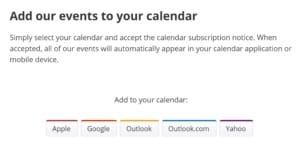
This page explains the process of subscribing to your calendar, and contains buttons for each major calendar service. Your users simply click the button of their preferred service, and just like that they’re subscribed! All of your events are now happily shown on their calendar 🙂 This landing page is fully customizable if you wish to change the text or customize it to match the design and language of your website (requires coding knowledge).
The third way:
You can use the links method (shown in the images below) to share your calendar in emails or campaign services such as MailChimp, Marketo or Salesforce. Simply choose if you’d prefer to show your users text or icons (first and second pictures respectively), click “copy”, and then paste directly into the content editor you’re working with.
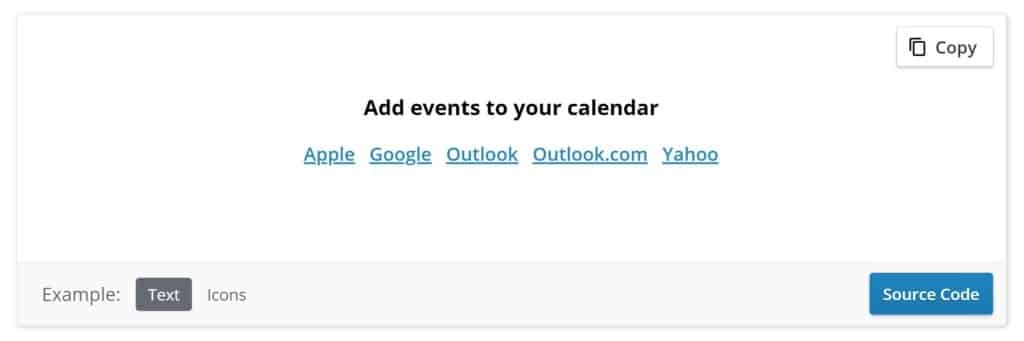
![]()
This method is extremely intuitive for your users. A few clicks and presto – they’re subscribed to your calendar! Your events. Your users’ calendars. Together at last.
Use Cases
Here are a couple of simple use cases that help illustrate the subscription calendar’s potential.
We had a customer in the past who put on a series of lectures for Facebook employees. She created a subscription calendar and added all of the lectures, including details like location and topic. She then sent out a link to the Facebook employees who were able to click the link, go to the landing page and subscribe, adding all of the lectures to their desired calendars. He had a great turnout for the lectures and several attendees mentioned the convenience of adding lectures to their calendars in just a few clicks.
Another of our customers was a coach for a high school football team. He had practice scheduled for every day after school at 4:00pm. To make it easier on the players (and especially their parents) he added all of the games and practices to a subscription calendar and sent it out to everyone. People loved having the practices and games on their calendars. The best part was if the coach needed to cancel a practice or change a time, he could make the change on the subscription calendar and that change would be reflected on everyone’s calendar, making communication that much easier.
Use the subscription calendar tool to make it easier for your users to add your events to their calendars. More events on their calendars mean more top-of-mind brand awareness, increased attendance rates, and higher user satisfaction. If you haven’t already, I highly suggest you sign up and find out for yourself the impact this tool can have on your business.
If you’re interested in learning about our other tools, click here.
