


Slybroadcast
Slybroadcast is an application that allows you to send a voice message directly to the voice-mailboxes of thousands of phones, within minutes.
Use this zap
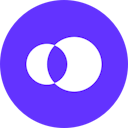
OpenPhone
OpenPhone is a new phone for business. It comes with powerful calling, messaging, and a lightweight CRM.
Use this zap

Contacts+
Contacts+, formerly known as FullContact, is a modern contact management app to keep your contacts up-to-date across all leading platforms.
Use this zap
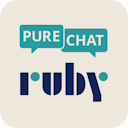
Pure Chat
Generate more leads and drive sales with Pure Chat. Add live chat software to your website to engage visitors and customers! Get started in 3 mins today for free!
Use this zap

Zipwhip
Zipwhip is a text messaging platform which enables you to send and receive texts to and from an existing landline or toll free number.
Use this zap

JustCall
JustCall helps sales and support teams to connect easily with their leads & customers. We provide a cloud based service that allows you to make calls and send text messages.
Use this zap

Cliengo
Cliengo is a Chatbot that converts your visitors into leads, automatically 24/7.
Use this zap

Salesmsg
Salesmsg is a two-way text messaging software to allows you to send and receive text messages online from real local phone numbers.
Use this zap

Rebrandly
Rebrandly is the easiest way to create and share branded links (short URLs using your own domain name).
Use this zap

CallTrackingMetrics
CallTrackingMetrics is the only digital platform that uses call tracking intelligence to inform contact center automation—resulting in a more personalized customer experience. Discover which marketing campaigns are generating leads and conversions, and use that data to automate call flows and power your contact center.
Use this zap
AddEvent and your messaging software can be used for:
Transfer RSVP attendees to your messaging software
When you have created an event that requires RSVP, you can transfer the collected information entered by the attendee automatically to e.g. a contact list.
Add "add to calendar links" into your messaging confirmation emails
When your users RSVP for your event, use your connected messaging software to send a confirmation email. Use AddEvent's automated "add to calendar" functionality to create "add to calendar" links and embed that inside the confirmation email.
We support a wide range of most popular used calendar providers:
Apple Calendar, Google Calendar, Microsoft Outlook Calendar, Office 365, Outlook.com, Yahoo Calendar
Add an event to your AddEvent calendar
When your users sign up for e.g. one of your appointments, automatically create the event to your AddEvent calendar and display the events using AddEvent's embeddable calendar.
Using a service we don't yet cover?
If you use a service we don't yet offer an integration for, please let us know! Supporting an integration for that service might be only an activation away.
