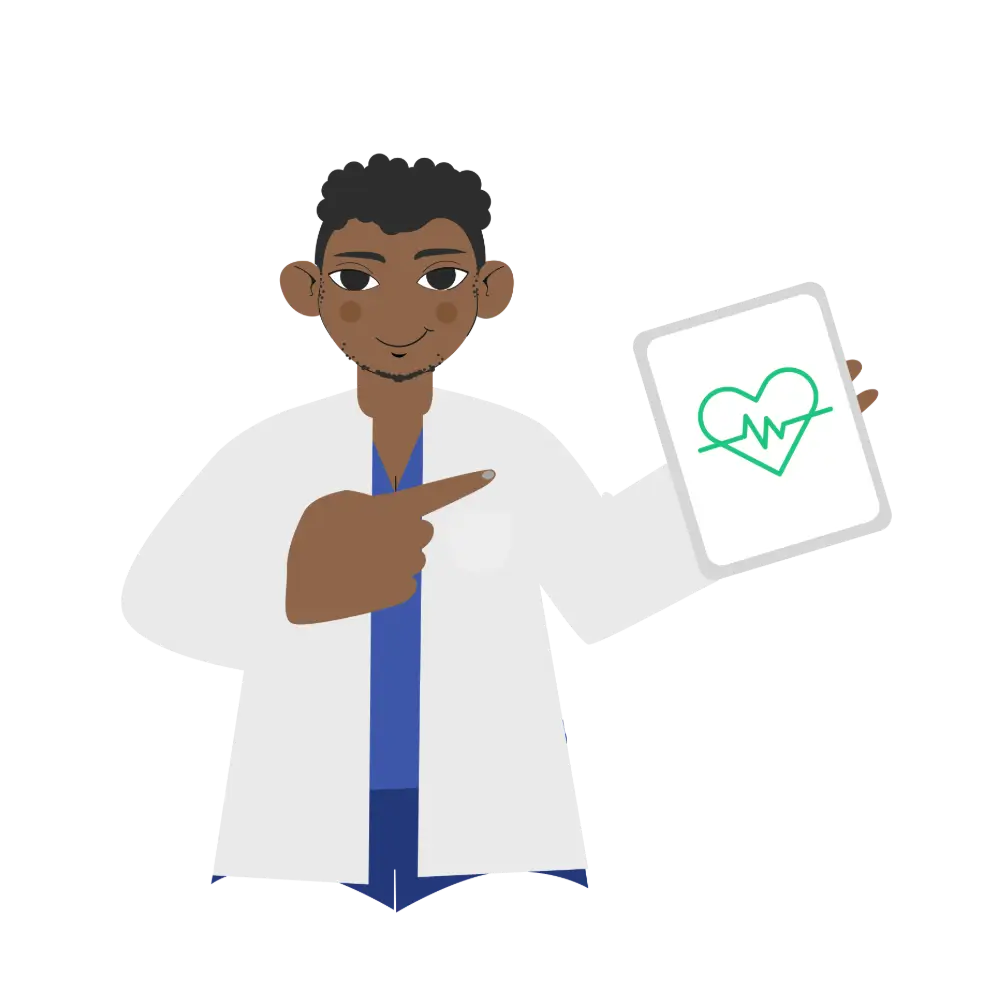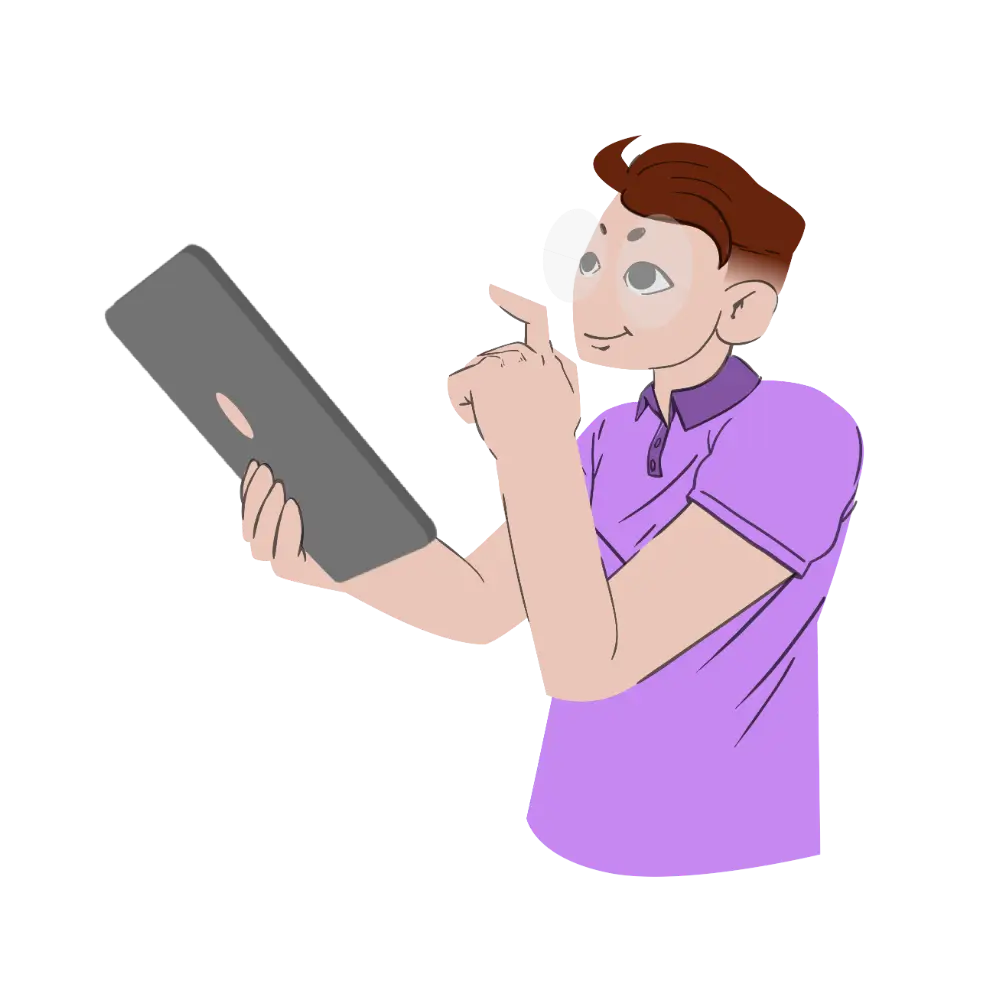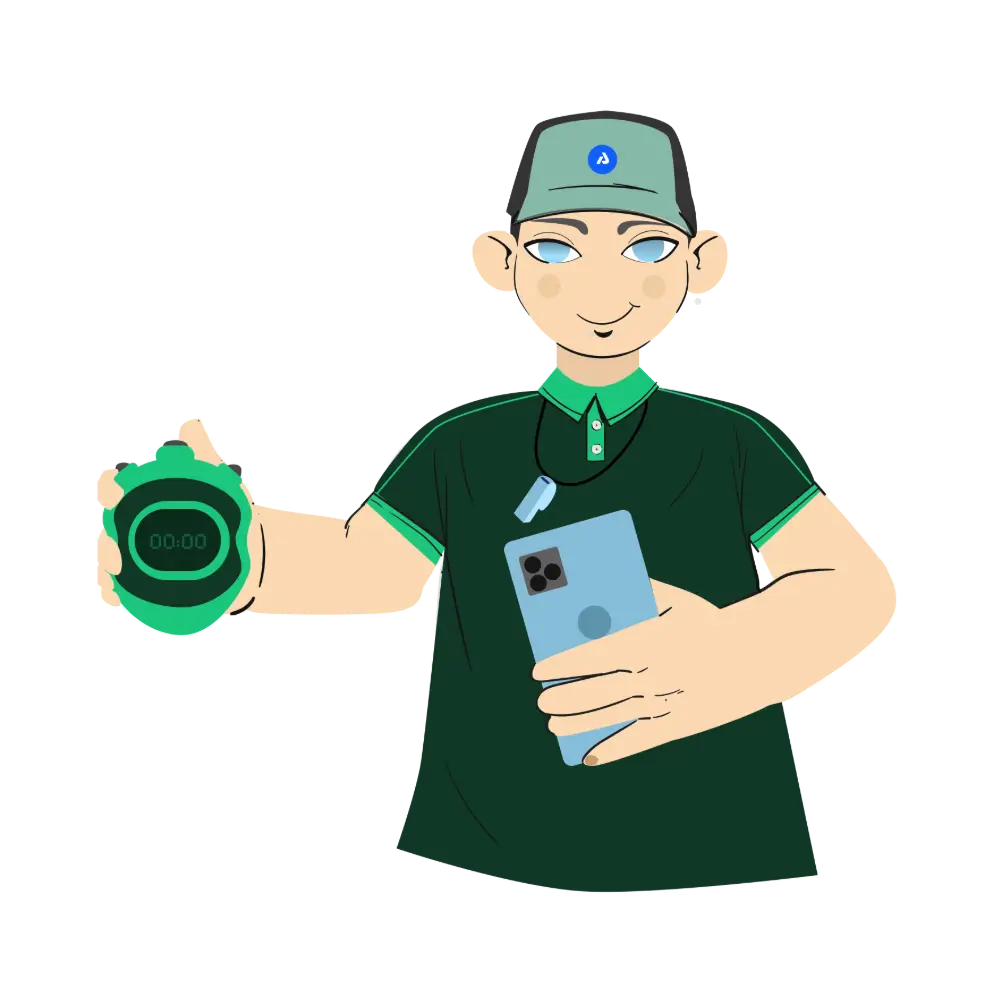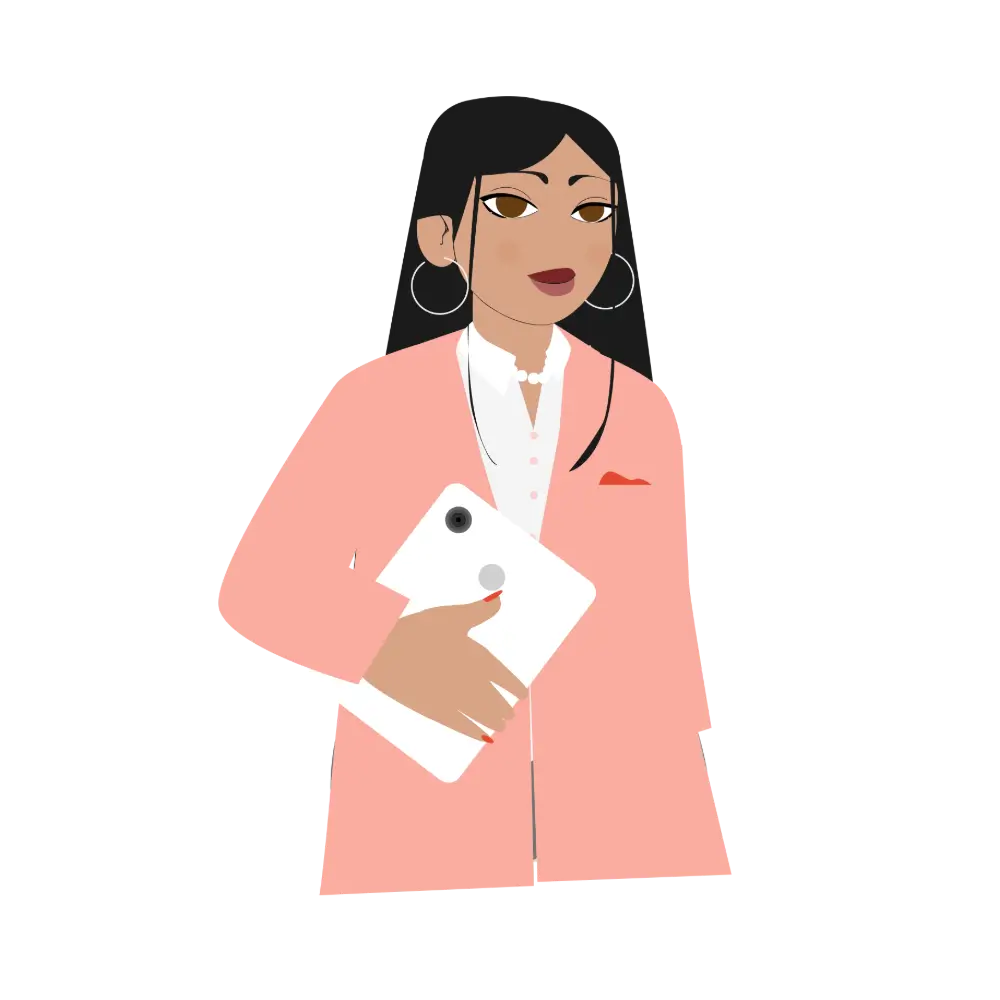-
The most used and trusted Add to Calendar button on the internet since 2012.
- Add a beautiful Add to Calendar button to your website
- Give your users a simple way to save your event to their calendars
- Increase attendance and make your event a success.
Your website
-
Use Add to Calendar links in your email campaigns to increase conversions.
- Easily copy and paste beautiful Add to Calendar links into your emails.
- Make it effortless for your recipients to save the event to their calendars
- Boost conversions and make sure everyone shows up.
-
Send your users to a brilliant landing page to view and engage with your event.
- AddEvent automatically creates and hosts a customizable landing page for each of your events.
- Easily share your landing page link on social media to send your followers to a beautiful page where they can view your event details and save your event to their calendars.
-
Promote your event right on your website.
- Add your event to your website in seconds. No coding experience required.
- Increase attendance by making it effortless for your customers to save your event to their calendars.
-
Online RSVPs for your event so you know who is going to attend.
- Add an RSVP button to your website to send your users to a unique registration page for your event.
- You can choose what information you want to collect, and send reminder and follow up emails automatically to your attendees.
-
Collect event registrations from your email newsletters and campaigns.
- Add an RSVP link to your emails to make it simple for your recipients to register for your event.
- Direct users to a unique event registration page where you can collect the information you need.
- Automatically send reminder and follow-up emails to your attendees that are fully customizable.
-
Run your event registration through a customizable RSVP landing page.
- Share a unique link with your users to send them directly to your event registration page.
- Customize your RSVP form and send reminder and follow up emails for a flawless event experience.
-
Now your users can register for your event without ever leaving your website!
- Our beautiful RSVP form is easy for your attendees to use and can be added to your website in seconds.
- Add additional questions to your RSVP form to collect the information you need, and send reminder and follow-up emails automatically.
-
Get all of your events onto your users' calendars.
- Create a calendar in AddEvent and add all your events.
- Add an Add to Calendar button to your website that your users can click to subscribe to your AddEvent calendar.
- When a user subscribes, all of the events on your subscription calendar will be added and synced to their own calendar.
Your website
-
Share your Subscription Calendar in an email.
- Simply copy and paste Add to Calendar links for your Subscription Calendar into your email.
- Users can click the links to subscribe to your calendar, which saves all of your events to their own calendar.
-
Send your users to a beautiful landing page to view and engage with your calendar.
- AddEvent automatically creates and hosts a customizable landing page for each of your subscription calendars.
- Share your landing page link with your users to send them to a beautiful page where they can view your upcoming events and subscribe to your calendar.
- Add a form to your landing page to collect information from your subscribers.

-
Showcase your upcoming events on your website.
- Add a list of upcoming events to your website in seconds. No coding experience required.
- Give your users a way to explore your events and save them to their calendars.
- You can even add a countdown timer to build excitement and ensure no one misses out!
-
Embed a beautiful, fully customizable calendar on your website so your users can view and engage with all your events.
- Add a web and mobile-optimized calendar to your website in seconds. No coding experience required.
- Give your users an easy way to subscribe to your calendar so they can stay up to date with all your events.
-
The same Add to Calendar button you know and love, now dynamic.
- Add an Add to Calendar button to your website to give your users a simple way to save events to their calendars
- Dynamically update button parameters to change the event that is added to a user's calendar.
- Perfect for booking confirmation pages or wherever you have many unique events that you need to update for individual users.
-
Take your email campaigns to the next level with Dynamic Add to Calendar that update for each user.
- Embed Dynamic Add to Calendar links into your email campaigns to give recipients an easy way to save events to their calendars.
- Dynamically update link parameters to customize the event for each unique recipient.
Works great with all email campaign tools like Mailchimp, Marketo, Salesforce, Constant Contact, Hubspot, and more! 🥳
Learn More